There are several places you can add your favorite concert picture or add a YouTube or Vimeo video
1. Click on your username in the top red menu and then click on Add Feed Photo or Add Feed Video to add. You can also add your albums to store private pictures
2. Select Community in the drop down menu (the dark menu) and on the right side you have Add Feed Photo / Add Feed Video.
3. Download and install our apps found on Appstore and Google Store and start sharing.